
Just so you know, this post contains affiliate links. That means if you use them to make a purchase, I may earn a commission. You can read my full affiliate disclosure HERE.
When I realized that homeschooling was going to be the route for our family, one of the first things I did was find out what the “rules” were. What kind of homeschool records did I need to keep? What kinds of things should I be keeping track of day-to-day?
I had been a public school teacher for 8 years and never dreamed we would be homeschooling. But here we were.
I knew how to teach high school math. But I didn’t know the first thing about homeschool records, laws and regulations.
I headed to the internet to learn about homeschooling requirements in Missouri. Luckily I learned that we didn’t have to keep “official” homeschool records until my son was 7 years old at the beginning of the school year. That gave us a couple of years, and we first started tracking homeschool hours last year when he was in second grade.
In Missouri, we have to log 1000 hours each school year, with a certain number of those being non-core hours, and a certain number being in core subjects and at the main homeschool location. I didn’t really have a system I loved to use to keep track of this. It got pretty tedious trying to enter everything in the online program I used…plus, I found there were a few more things that I didn’t keep track of that I wished I had.
With a new curriculum and a toddler underfoot, I decided to create something I loved to use to keep homeschool records this year.

So what’s included in the tracker? How will I be using it this year to keep homeschool records? Let’s walk through each page so you know exactly how to use it, but know that these are just my suggestions – please customize your Tracker in the way that works best for your homeschool!
To organize the tracker, I like to use a master binder for myself with page dividers for each of my kids’ tracking sheets.
A few other things that you’ll get a lot of use out of are colorful, eraseable pens (LOVE these pens!), and a laminator (for the record, though, do NOT use eraseable pens if you are going to laminate the page!).
amzn_assoc_tracking_id = “homeschoolsty-20”; amzn_assoc_ad_mode = “manual”; amzn_assoc_ad_type = “smart”; amzn_assoc_marketplace = “amazon”; amzn_assoc_region = “US”; amzn_assoc_design = “enhanced_links”; amzn_assoc_asins = “B01KLLQ6PA”; amzn_assoc_placement = “adunit”; amzn_assoc_linkid = “01ce6182a00b772f6c6754af3f1f3aa7”;
While this isn’t a typical “planner”, I did want to include a couple of pages you could print out if you want to do some quick at-a-glance monthly or weekly planning. There is also a sheet where you can note important dates you might want to remember during the year.

Print out one of the Week at a Glance sheets for each week (I like to print out 4-5 at a time to get through the month). If you want to use them, print out one of the Month at a Glance sheets for each month – there is one line per day to write on.
There are a few different goal tracking sheets included – one will help you track specific goals for each student, and the other is a sheet you can use to record overall homeschool goals each month.
![]()
My kids are really motivated by setting goals! You can include them in the process and let them choose some goals to work on each month, or set them yourself. The Monthly Goal Sheet is more for just a general tracking of what you want to accomplish each month.
A schedule isn’t always for every family, but we thrive on them! I will say that we are not “strict” about our schedule, but we like to have an overall plan for what we are doing each day. Even if we don’t stick to the specific time frames, having a schedule to see and make sure we don’t miss anything is very helpful.

You’ll write down your hours down the left side of the sheet, then fill in the chart with your typical (or ideal) weekly schedule. You can keep it in your master binder, but I like to laminate mine and hang it up so it’s easy to see all the time.
The Hours Trackers is the main sheet I had in mind when I first set out to create a Tracker. This helps me log the hours we spend on our subjects each day in an easy fashion.
![]()
You’ll want to print off one sheet per child, per month, and keep in your binder. Write in the subjects across the top, and the month, and then you’ll write the hours completed each day of that month in the boxes. Since we have to differentiate between “core” and “away” hours, I will circle the hours that are “away” so I can easily add them up at the end of the month.
Spaces at the bottom will allow you to tally up the hours for each column/subject, then easily track your core hours, core hours at the home location, and total hours that month. There is also a space to track your running totals, so you can see your overall hours for the year as you go along.
In Missouri, we are not required to log attendance in our homeschool records, but if your state requires it, there is a sheet here for it! You can track the entire year of attendance on this page.
I love the Weekly Tracker page! This sheet is so helpful for us and my kids as we move through each homeschool day.
![]()
Each kid gets their own sheet; I write their name in the top banner, and list their subjects down the left side of the chart. Then I laminate the page and hang it on the wall where it can be easily accessed.
You can use this sheet in multiple ways. The curriculum we are using comes with it’s own “planner” and lets us know what we need to do each day, so I don’t use this sheet to plan. Once my kids finish an assignment, I will have them write down the time it took to complete the lesson/assignment in the box. At the end of the day or week, it will make it really easy for me to log those hours!
If you don’t need to log hours, you can also use this sheet as a planner: each week, write out what your child needs to accomplish for each subject, and they can cross it off or erase it as they finish.
Curriculum planning can definitely be overwhelming – there is so much out there! These sheets are helpful to keep track of what curriculum you used for each subject, and other information like cost or other important notes to track (like when the publisher typically offers sales/deals throughout the year, where you purchased it, what you liked/didn’t like, etc.)
![]()
There are two sheets/options for curriculum tracking included. The first one is a pretty general sheet to take notes on different curriculum options and their cost. The other page should be used to keep specific track of what curriculum was used per student. This is especially helpful if you need to keep a log of this for state requirements.
All the field trips are such a great part of homeschooling! I’ve included a couple of sheets to help you plan them out and track them if this is something you like to do.
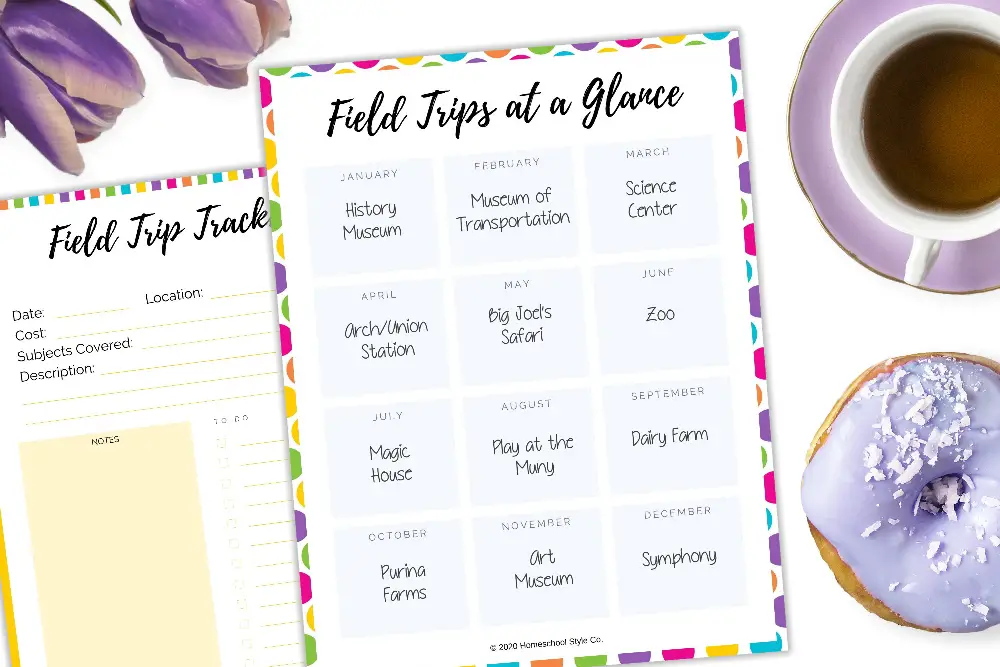
You’ll use the “Field Trips at a Glance” sheet if you want to make an overall plan for the field trips you want to take this year. The Field Trip Tracker sheet can be used during each field trip if you want to track specifics.
We do a lot of reading in our homeschool! This is a simple sheet to record those books your kids are reading, and track their time as well if you need/want to do that.
![]()
I included three different sheets to help track grades and goals. This upcoming year will be the first year I start to officially record a few grades, so these will come in handy!
![]()
The Grades Tracker sheet is where you can do general grade recording throughout the year. I recommend you print out one per child, and possibly one per subject if you want to keep them separate.
Has your child ever finished a unit and are mostly ready to move on, but there is a skill or two you know they should continue to improve? Keep track of those skills on the Skill Builder Tracking sheet so you can easily remember to re-visit them!
Finally, use the Homeschool Report Card to track quarterly grades and final
grades per subject.
There are a few more tracking sheets included at the end of the planner that are optional to use, but might come in handy for you!
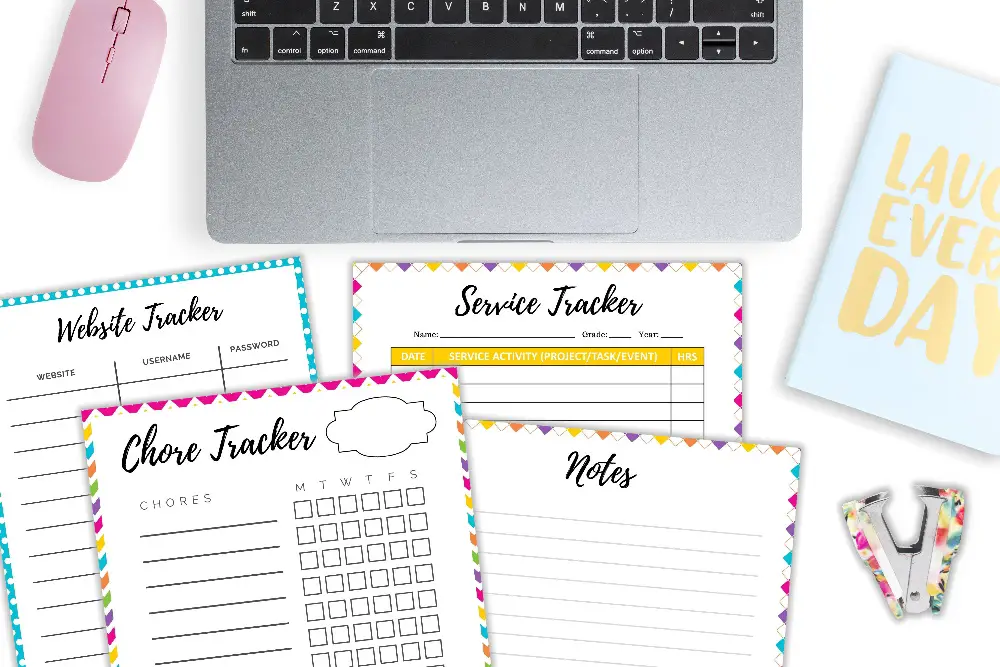
There’s a Website Tracker where you can easily keep track of all your online learning accounts (usernames and passwords…we rack up so many of them!).
Print one of the Chore Tracking sheets for each child for whom you’d like to
track daily chores. You can write in the chores, laminate the sheet, and use a dry erase marker to mark them off when complete. (You might also enjoy our printable Zone Cleaning Chore Charts if you are looking for a great chore system for your kids!)
There is a sheet to keep track of service hours if needed. And finally, there is a blank notes page; print off as many as you’d like to keep in your master binder to write down anything that comes to mind during your homeschool day.
There are 3 options included for cover pages for your child’s binder or portfolio for the year. This would be a separate binder you might keep for each student to store any work samples or artifacts you need for your state homeschool requirements.
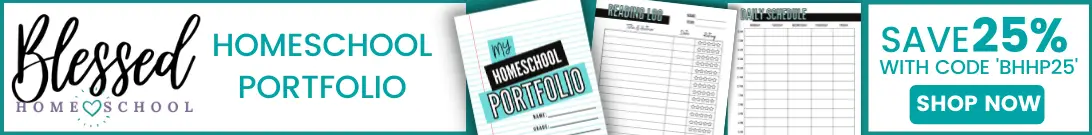
Any logs, grade sheets, etc. that you fill out from this tracker can be stored in your student’s portfolio when completed. Write in their name, grade, and the school year on the cover and you’re good to go!
I’m so excited to share this tracker with you! It was a lot of fun to put together, and I hope that it will be a blessing to you in your homeschool.
If you’d like to grab one, please click below to purchase! You’ll be able to print of as many pages as you need, each year you need them:
![]()
You might also love this freebie – I created these checklists to use daily in our homeschool to keep my kids (and me!) accountable and on-track. Subscribe to my newsletter below and snag yours for FREE!
Leave a comment below if you have any questions! I’d also love to hear – is there anything else you like to keep track of in your homeschool that you would like to see included in the tracker? Let me know!